Exporting your data from Notebird is not immediately apparent, but it’s quite simple and straightforward to do. Whether you’re exporting your data just to have a backup, or you’re exporting your data to move over to another tool like Undershepherd, this guide will walk you through how to export your data in the next 3 minutes tops!
Steps to export your data from Notebird
1. Navigate to the “Reports” tab which is within the top-right dropdown menu. You can find the dropdown by clicking on your name and your church’s name in the top right-hand side of your screen as seen below.
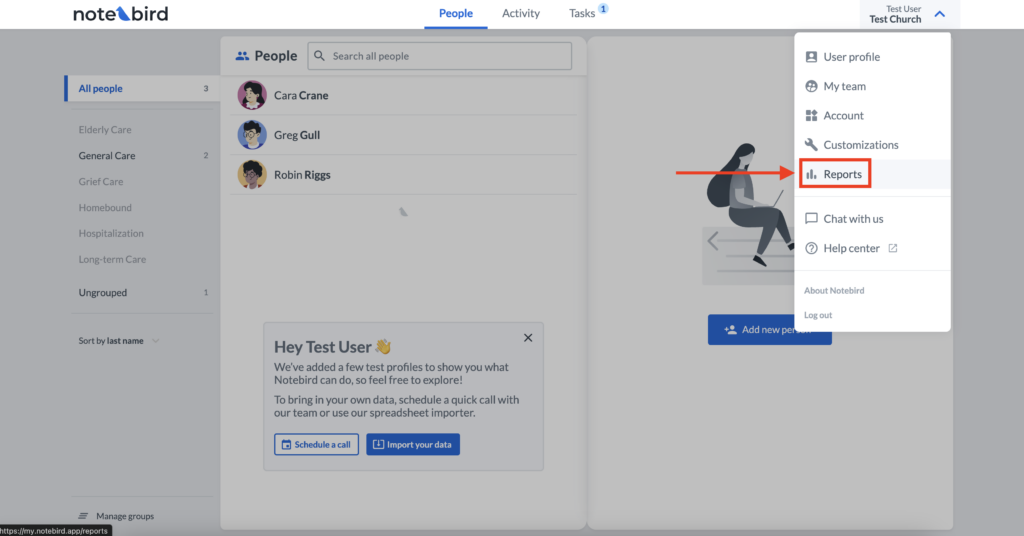
2. From here you will see several options to select from including People, Updates, Milestones, and Tasks. In this example, we will be exporting all of your People, but you can repeat the following steps for any of the other data types as desired.
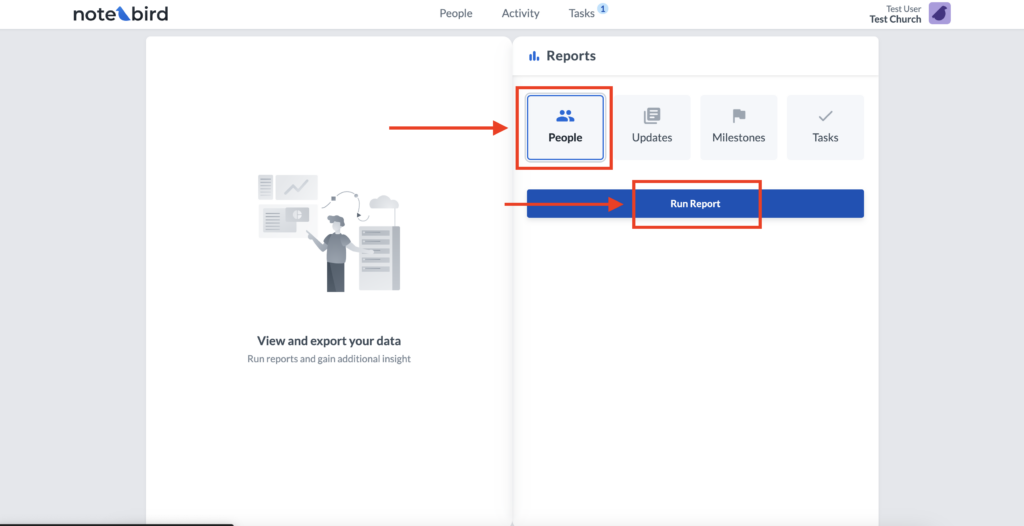
3. Click “Show/Hide Columns” and make sure all of the columns are selected in the dropdown list, then click the button titled “Export [number] People”. In this example, you’ll see “Export 3 People” since 3 people are in the list:
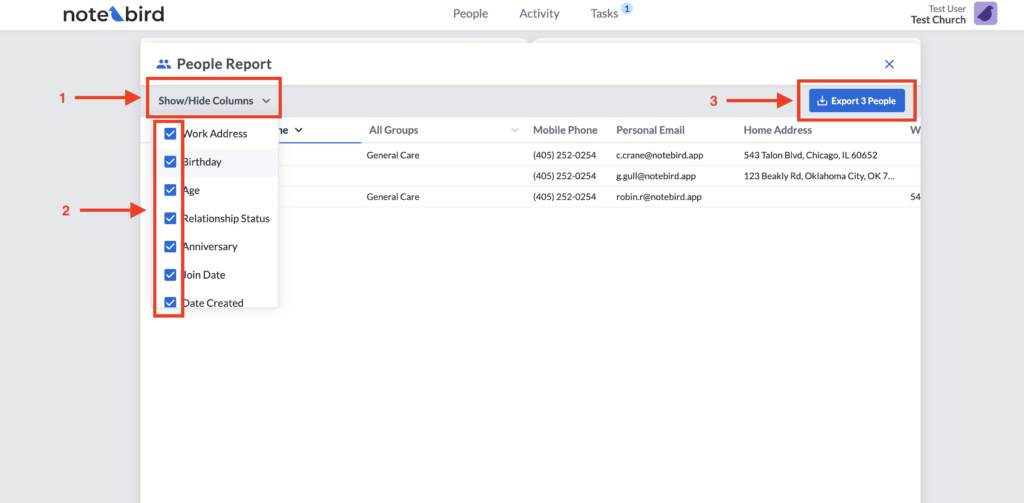
4. After completing the previous step you will see a popup and two options appear. One labeled “Print Report” and the other “Download CSV”. The option you want to go with is “Download CSV” which will allow you download your Notebird people data into CSV format which can be easily opened in Apple Numbers, Microsoft Excel, Google Sheets, or similar program:
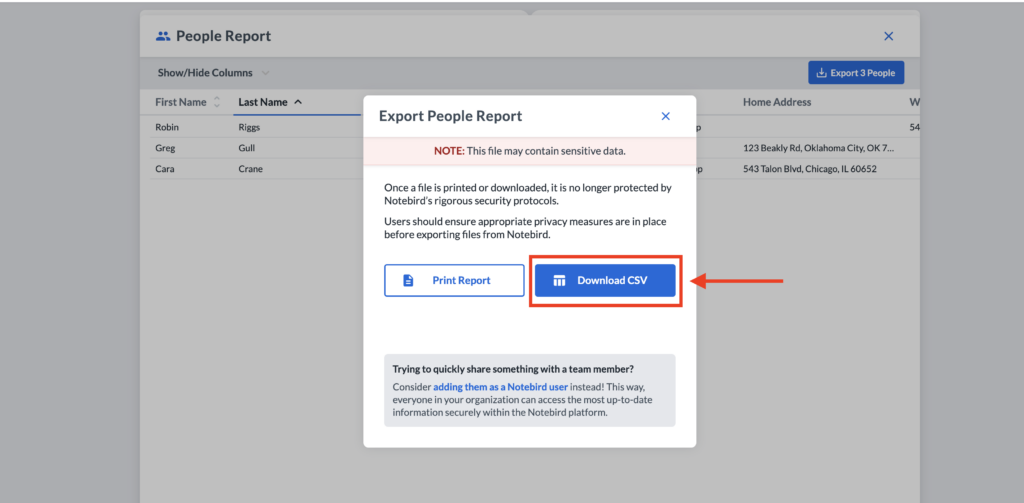
Now if you’re coming over to Undershepherd, you’ll want to repeat steps 1-4 but for “Updates”, “Milestones”, and “Tasks” and then reach out to us and we will import them for you into our tool.
If you have any questions or there’s anything we can do to help as you export your data from Notebird whether it’s to move to our software or somewhere else, don’t hesitate to reach out and we’d be happy to help!

