When you have a conversation or interaction with a church member, it’s time to make an entry in Undershepherd. These entries are called “Interactions”. To add an Interaction, go to a person’s profile page and click + Add Interaction as shown below:
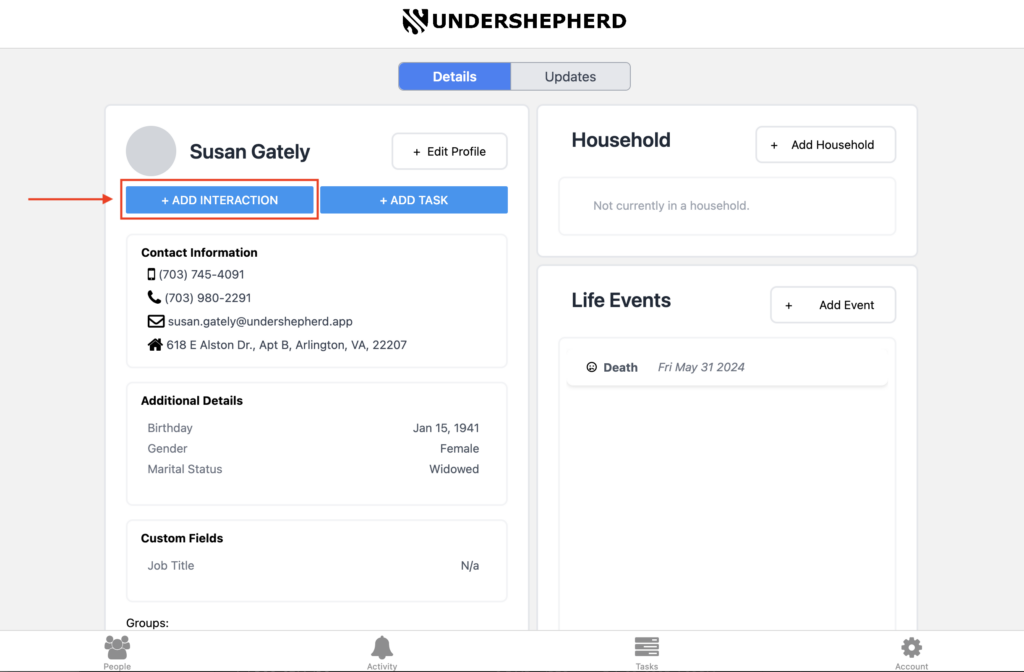
You’ll then be taken to the interaction form. This form has many different options including:
- People Present – By default this is just the individual that you selected, but you can also note if you met with a couple or multiple unrelated individuals.
- Mode of communication – This field is to note whether it was a text, phone call, video call, etc.
- Category – This gives your Interaction a category. Was it a home visit? Was this a counseling session? Etc.
- Date – The date of the Interaction.
- Elders/Deacons/Staff Present – Sometimes there may have been multiple people present and it’s helpful to note that here.
- Notes – All notes from your Interaction go here.
- Collaborators – These are all the people you think are relevant to this Interaction. By default, only the person who created the Interaction will be selected. When the Interaction is set to private (the option below “Collaborators”) then only the collaborators will have access to the Interaction.
