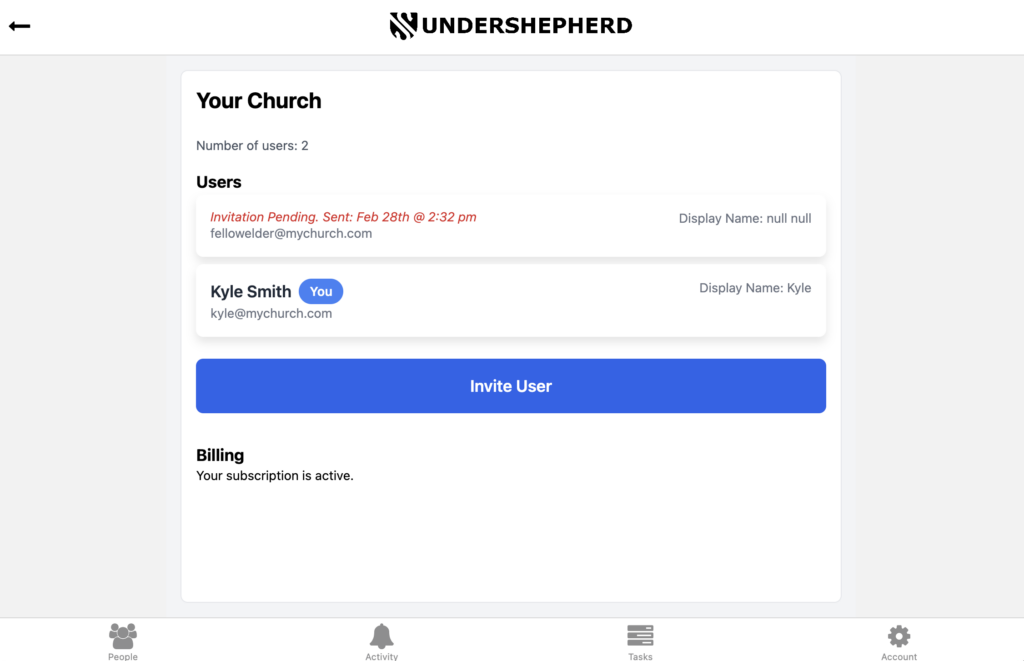Undershepherd is a helpful and powerful tool if you want to use it solo, but it can also support multiple users to keep your data in a centralized place to give full visibility through your key staff.
If you have other elders, deacons, staff, or other people that you want to use the tool it’s easy to add to your account!
NOTE: Undershepherd has very granular privacy settings so you can make sure only the people you want to have access to specific interactions or tasks have access to them!
1. Navigate to Account > View/Edit Organization and click Invite User
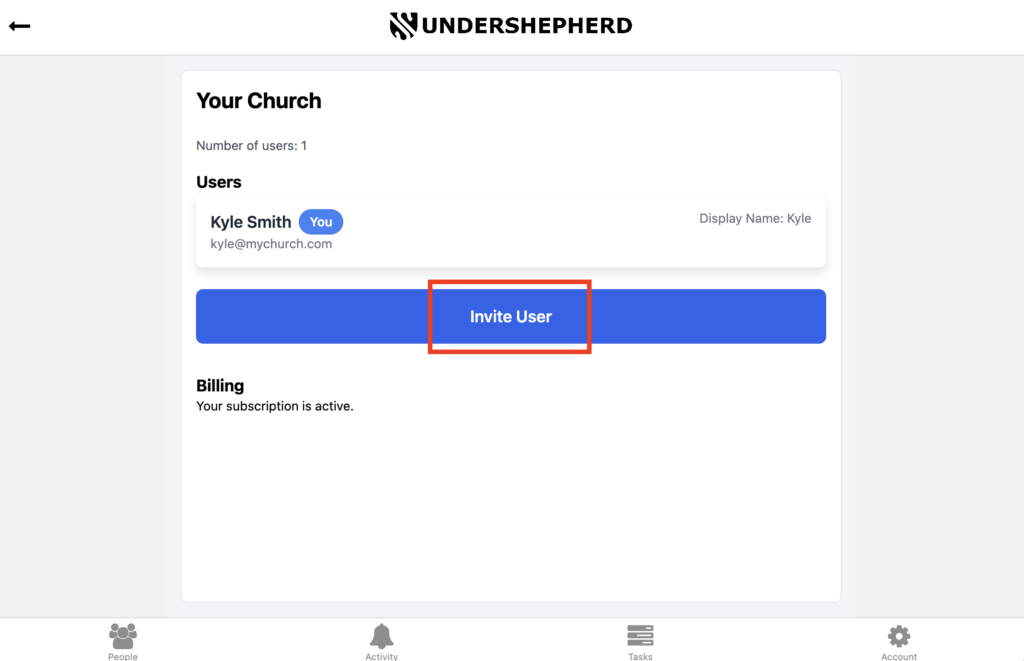
2. Type in the email of the person you would like to invite to your church or organization and click Send Invitation
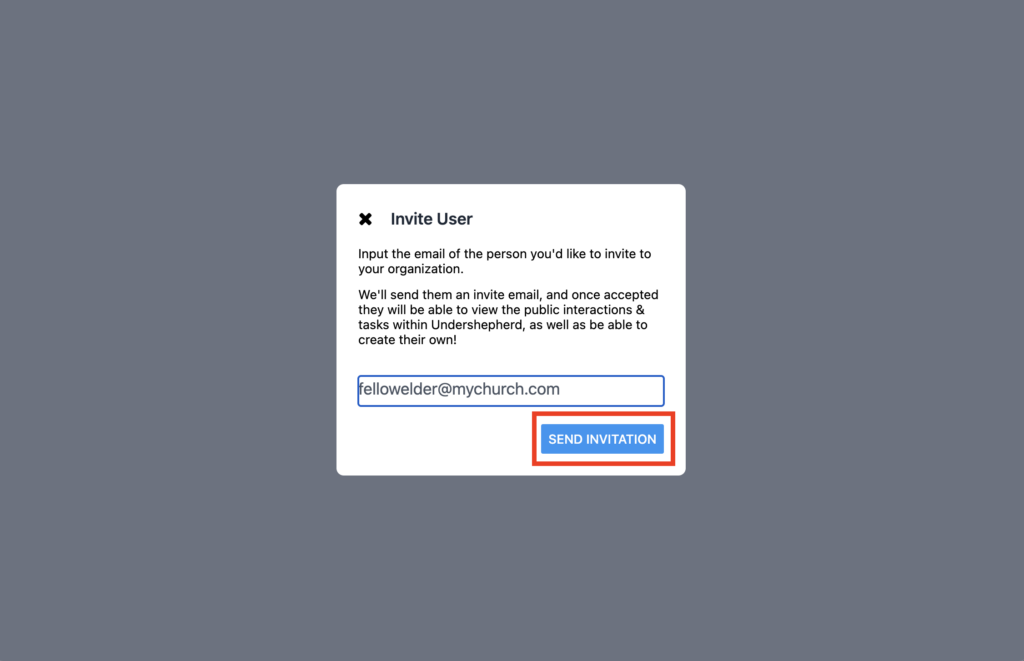
3. They will receive an email inviting them to join your church or organization on Undershepherd! Until they do, their email will show up under the users on your account as Pending.