Currently Undershepherd does not have mobile app that you can download from the App Store or Google Play Store. That said, Undershepherd is mobile responsive so you can access it via a web browser on your mobile device or you can put it on your mobile phone so that you can access it through your home screen via the following guide:
Installing on Android
- Open the Google Chrome browser on your phone and navigate to https://my.undershepherd.app
- Click the three dot menu ⋮ in the top right-hand side of your screen.
- Click Add to Homescreen
- Select Install
- See the “app” now on your mobile phone!
Step 1/2:

Step 3.
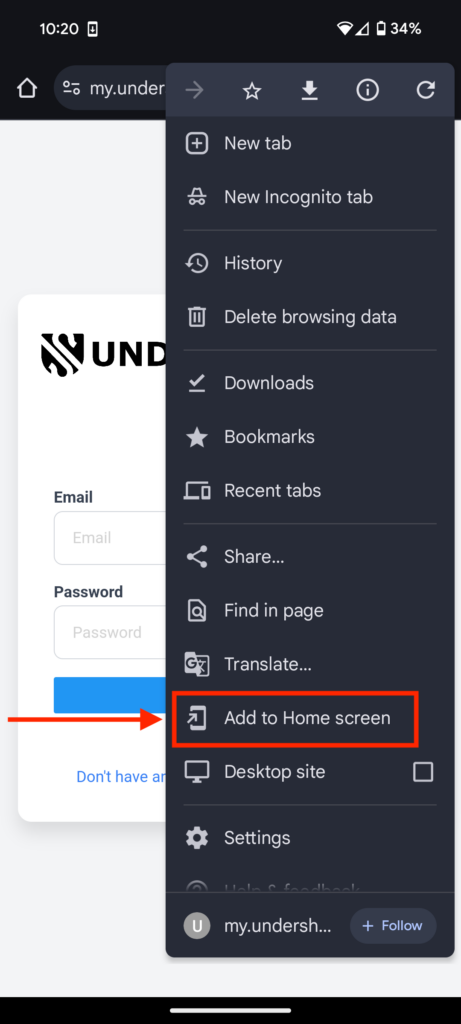
Step 4:

Step 5:
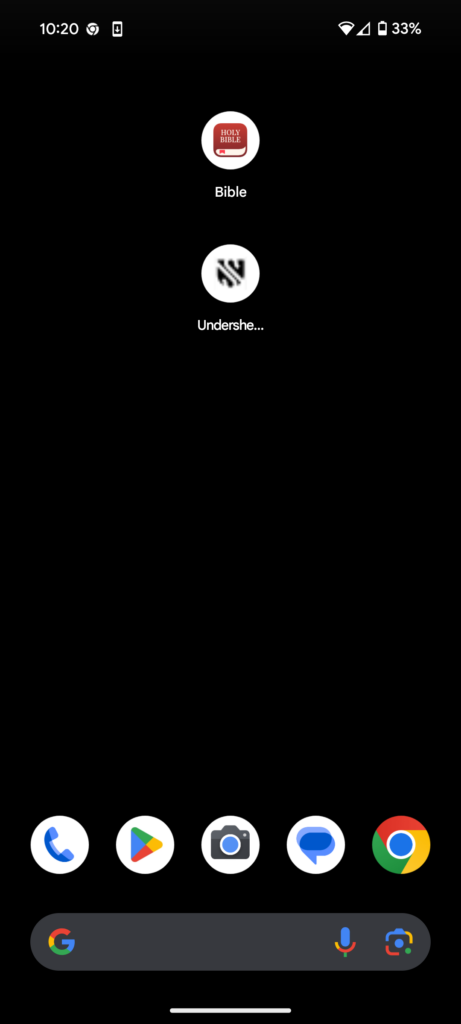
Installing on iOS / iPhone
- Open the safari browser on your phone and navigate to https://my.undershepherd.app
- Click the share button on the button of your screen (varies depending on your device age)
- Click Add to Home Screen
- Click Add in the upper right-hand corner.
- See the “app” now on your iPhone!