Welcome to Undershepherd!
There are 3 main features in Undershepherd to help you care for your people:
1. Interactions 🤝
Logging interactions is one of the main things people love about Undershepherd!
When you have a conversation or “interaction” with a person, you can create an Interaction within Undershepherd and log various things about that Interaction such as:
- Who the interaction was with.
- Mode of communication (i.e. in person, text, phone call, etc.)
- Category (i.e. general check-in, home visit, counseling session, etc.)
- Date
- People present
- Description
Once you log interactions, you can go to the Activity screen to view your previous interactions OR you can go back to the person’s profile and view the interactions for that specific person
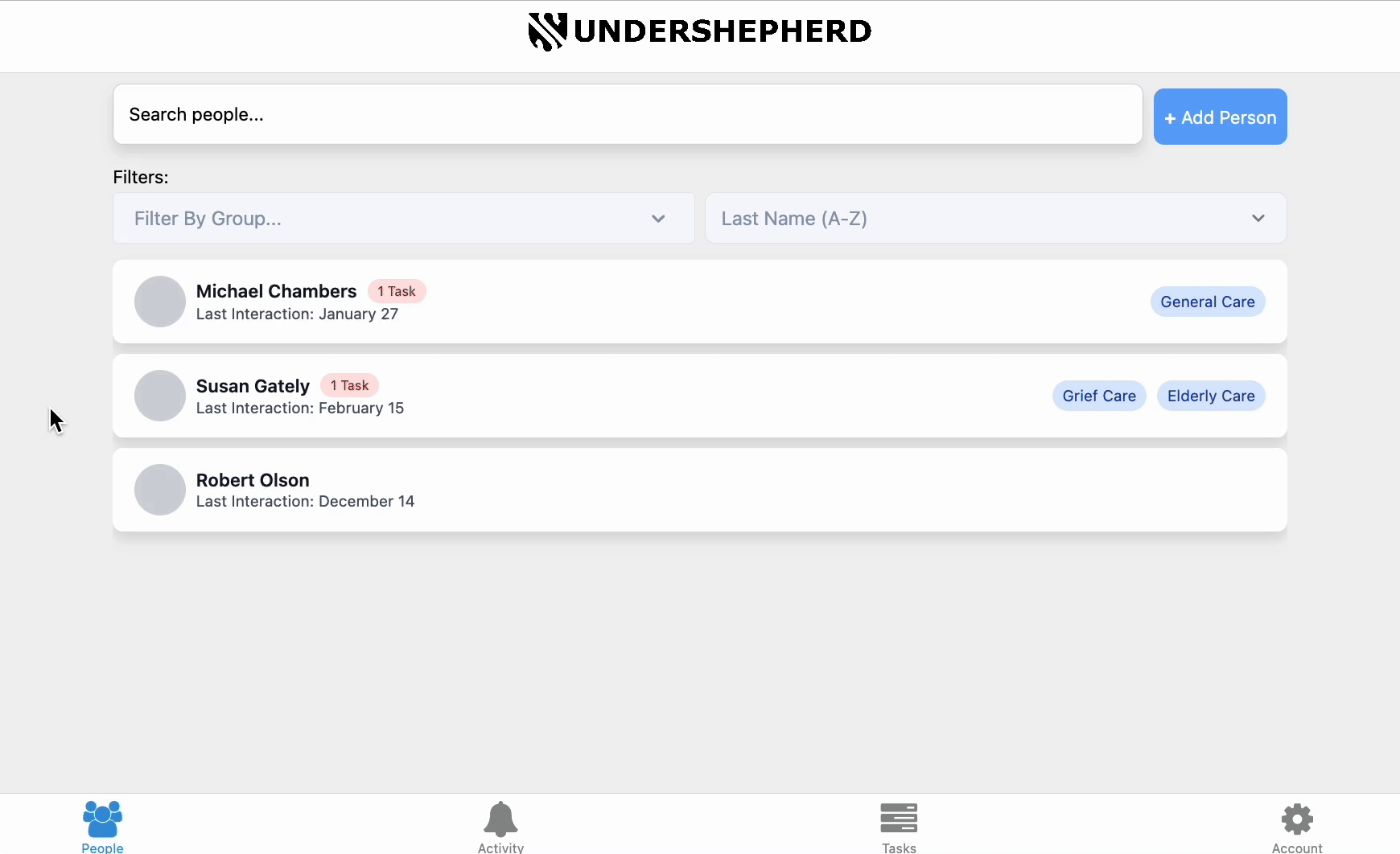
2. Life Events 📆
Another thing people like to track are Life Events! These are special events in a person’s life that would be helpful to record and be reminded of. By default, these include:
- Birth date
- New job
- Membership class completed
- Death
- Baptism
- Graduation
- Anniversary date
Have other life events you’d like to track? No problem! You can easily add, edit, or remove these categories under Account > Customizations.
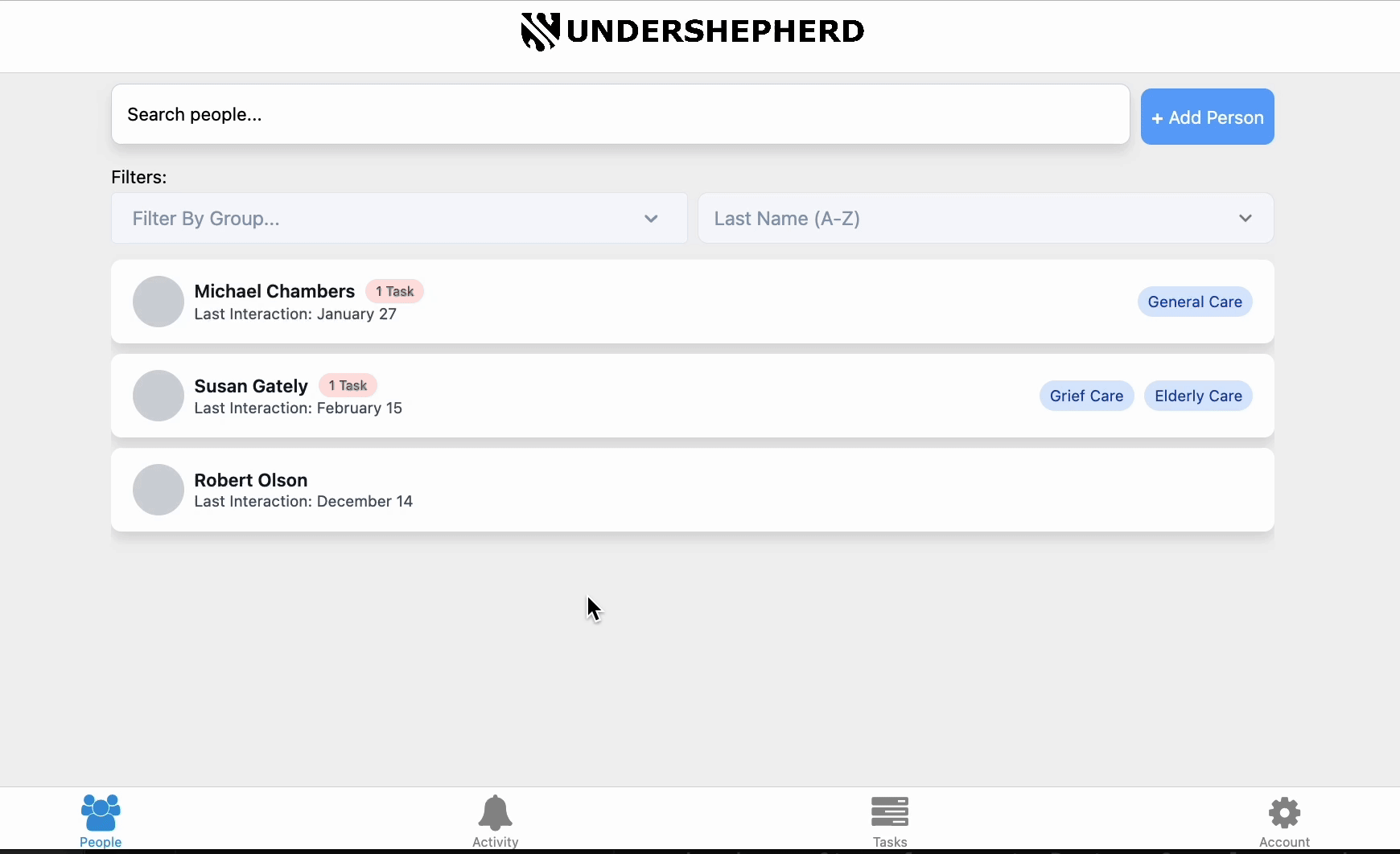
3. Tasks 📋
Tasks in Undershepherd, allow you to keep track of important to-dos related to your people without using a separate to-do list. As well as this, you can also;
- Assign them to other users of Undershepherd.
- Set custom reminders to get notified.
- Set privacy controls so only some people have access.
- Get reports (coming soon!)
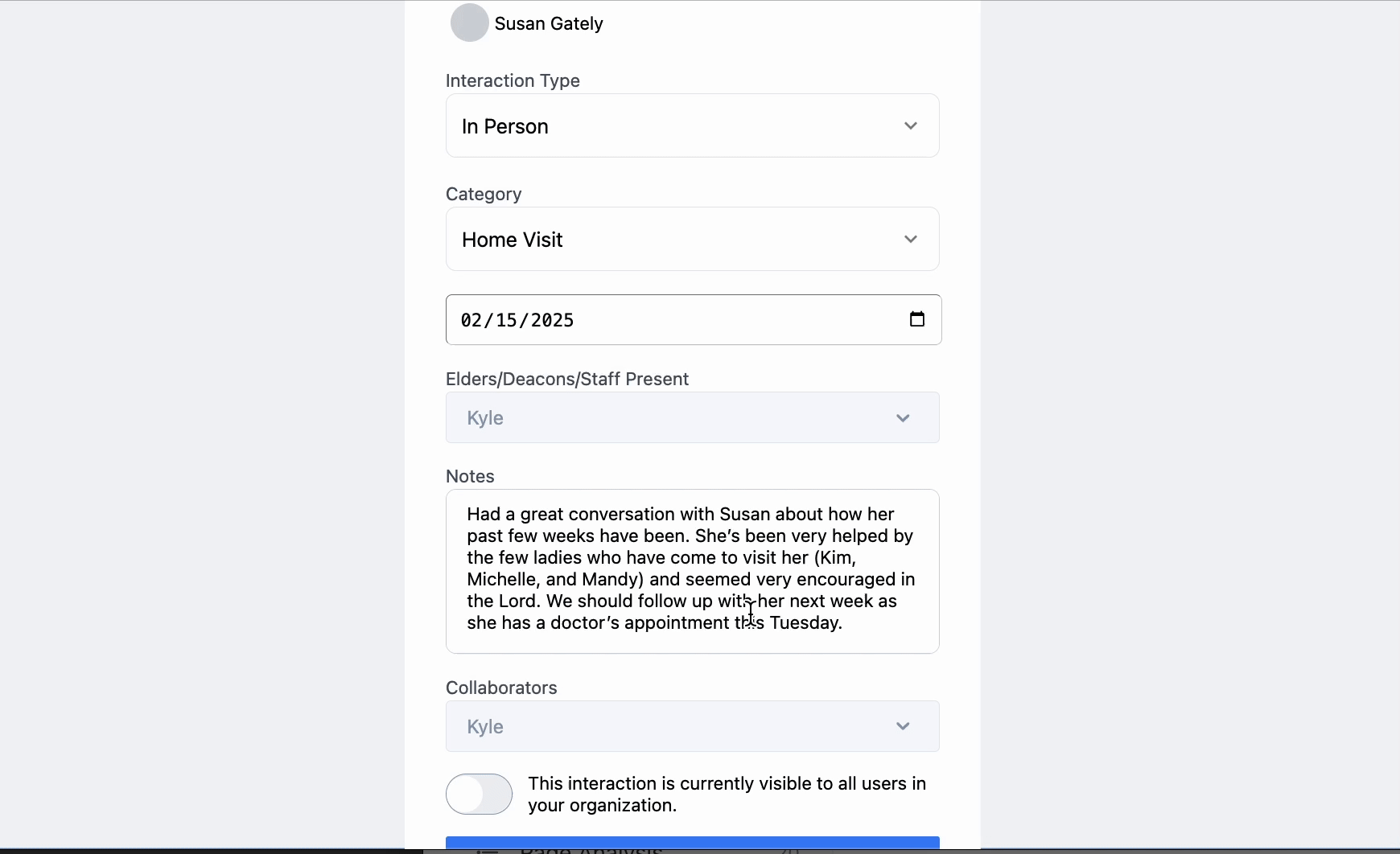
P.S. Have questions? Don’t ever hesitate to reach out to us! We’re here to help if you have any questions along the way! In the meantime, feel free to take a look at our learning library for more information about getting up to speed with Undershepherd!