If you’re using Breeze you might also be using their “Notes” feature which can come quite in handy if you’re trying to keep notes on a specific person. That said, many people do not understand exactly what that feature is for, what types of notes should be kept in Breeze, what the implications of using the Breeze Notes feature is, and simple things to do to get more out of Breeze Notes. We’ve heard it several times now so figured it made sense to put out an article to give you the lay of the land as it comes down to Breeze Notes.
What is Breeze Notes?
Breeze is a popular ChMS (Church Management System) platform and their Notes feature is a specific feature. Breeze was founded in 2013 by Jon VerLee to hold church member data and was developed with other features added onto that as you probably know. The notes feature is one of those.
What are the Main Features of Breeze Notes?
Breeze Notes is a feature in itself, but the main uses are outlined on their website as:
- Pastor care call or visit – If a pastor has an interaction with a church member they’re able to log that note in this feature.
- Record meal service – if there’s a need after a baby is born, their notes features can be utilized to track what is needed and when.
- Background check information such as if a person has had a background check and the date they passed.
- Any other notes a pastor or staff member would like to keep for a particular person.
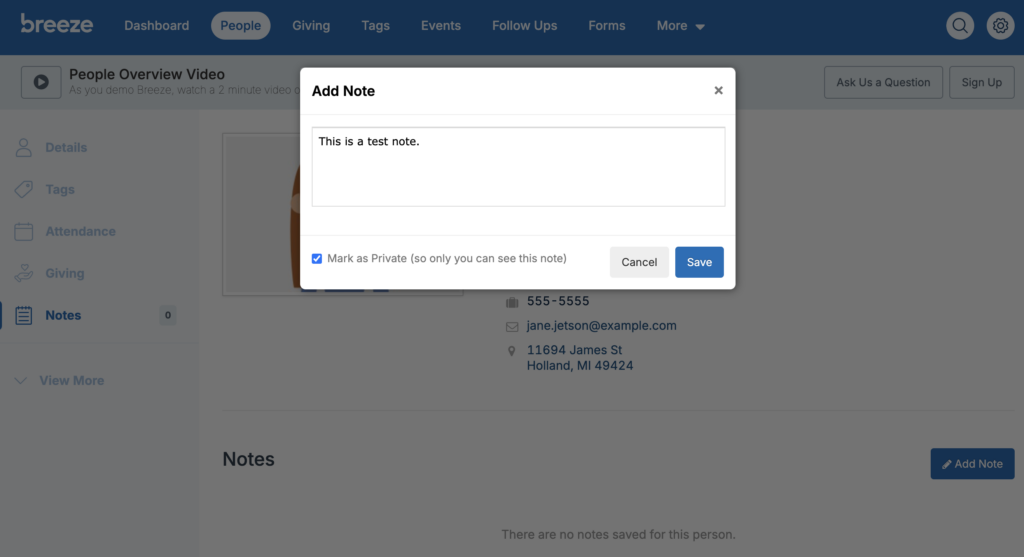
Besides for just the uses, in terms of the functionality it comes with there’s 2 and only 2 options:
- Note description – The note explanation itself.
- Privacy setting – Whether you’d like the note private to be viewable by only you, or the ability to be viewable by every other admin.
Then when multiple notes are kept it looks like this on a person’s profile:
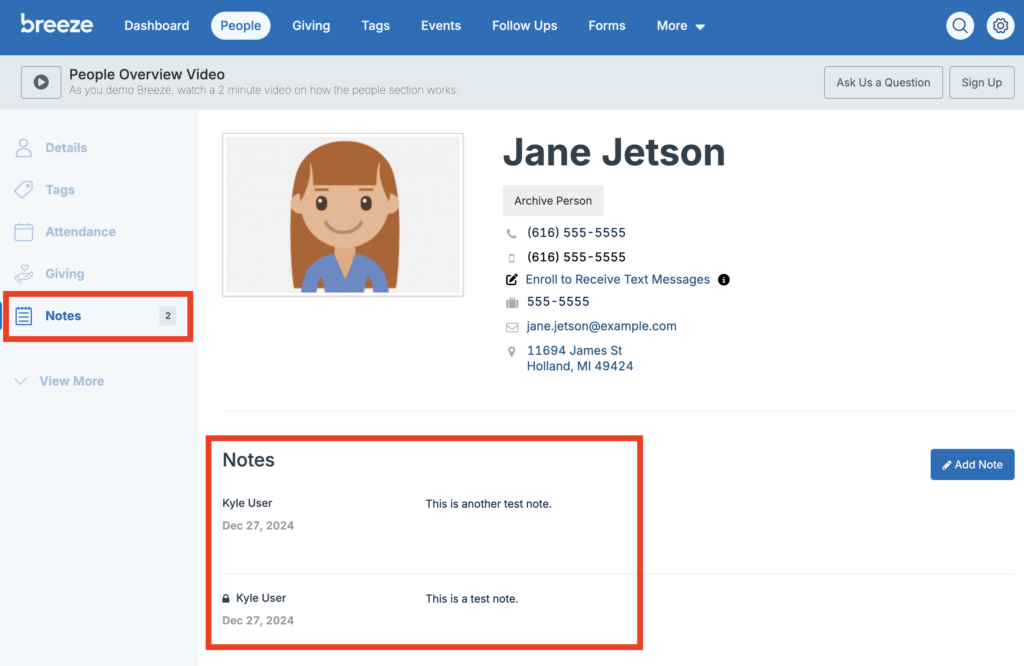
How to get more out of Breeze Notes?
Breeze ChMS is certainly helpful for people management, but for notes it leaves some features to be desired. For instance, what if there were multiple people that you met with? There’s no way in Breeze notes to be able to log that. What if you want to have just one other pastor or staff member have visibility to a note, there’s currently no way of doing that. Let’s say there are other fields/data you’d like to keep on a specific note, such as categorize the specific note — there’s also no way to do that.
That’s where Undershepherd comes in! We have created a new product that integrates with Breeze that supercharges your pastoral care and offers much more functionality and flexibility that Breeze ChMS does not offer. The great thing is you can easily integrate, manage your member data on Breeze, and use Undershepherd for more meticulous note-taking with additional functionality that your church needs! Take a look at Undershepherd Notes today for free and see how you can bless your congregation by the additional features offered.

![How To Find Your Breeze API Key! [EASY]](https://undershepherd.app/wp-content/uploads/2024/12/10.png)