If you’re using Planning Center you might also be using their “Notes” feature which can come quite in handy if you’re trying to keep notes on a specific person. That said, many people do not understand exactly what that feature is for, what types of notes should be kept in Planning Center, what the implications of using the Planning Center Notes feature is, and simple things to do to get more out of Planning Center Notes. We’ve heard it several times now so figured it made sense to put out an article to give you the lay of the land as it comes down to Planning Center Notes.
What is Planning Center Notes?
Planning Center is a popular ChMS (Church Management System) platform, similar to Breeze, and their Notes feature is a specific feature within their offering. Planning Center was founded in 2006 by Jeff Berg and Aaron Stewart to hold church member data and was developed with other features added onto that, the notes feature being one of them.
What are the Main Features of Planning Center Notes?
Planning Center Notes is a feature in itself, but the main uses are outlined on their website as:
- Prayer Requests – If someone asks for prayer, this is the place within Planning Center that’s suggested you put it.
- Worship Team Notes – If there are specific notes by or for the worship team, Planning Center suggests putting them into this notes category.
- General Notes – This is the default preset category along with “prayer requests”. These notes can consist of anything from meeting notes to reminder notes.

Besides for just the uses, in terms of the functionality it comes with some options:
- Note category – A specific category for each note.
- Date – A specific date the note was made or applies to.
- Note – The note that is being recorded.
- Privacy setting – This is set at the category level (we’ll talk below on why that may be problematic).
Then when multiple notes are kept it looks like this on a person’s profile:
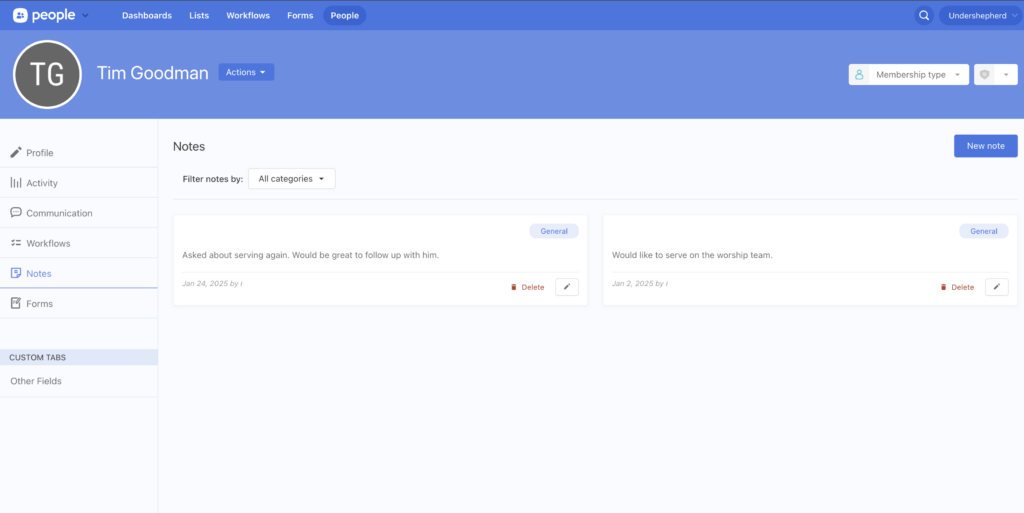
How to get more out of Planning Center Notes?
Planning Center ChMS is certainly helpful for people management, but for notes it leaves some features to be desired. For instance, what if there were multiple people that you met with? There’s no way to log that. What if you want to protect a certain note from being viewed by others? You can somewhat control the privacy, but it is by category which makes it a bit rigid. What if there’s an important screenshot or file you’d like to upload? That’s not something you’re able to do either.
That’s where Undershepherd comes in! We have created a new product that integrates with Planning Center that supercharges your pastoral care and offers much more functionality and flexibility that Planning Center ChMS does not offer. The great thing is you can easily integrate, manage your member data on Planning Center, and use Undershepherd for more meticulous note-taking with additional functionality that your church needs! Take a look at Undershepherd Notes today for free and see how you can bless your congregation by the additional features offered.
Benefits of Undershepherd
There are MANY benefits of using a tool such as undershepherd as it serves as a comprehensive pastoral care tool rather than just a church management system. Some of the features that relate specifically to features that are lacking in Planning Center are:
1. Full Pastoral Care
Undershepherd is not just a notes tool but a full pastoral care tool. There’s a clear view of who has not been contacted or followed-up with recently so you know who should be contacted to feel well cared for. As a pastor, deacon, or church staff member you can easily see who in your care needs to be cared for.
2. Assign Care Requests
With the notes feature within Planning Center, there really isn’t the idea of having a “care request” or “care note” as they are simply notes put on a person. With Undershepherd, you can create tasks and assign them either to yourself or others and make sure that nothing is actually slipping through the tracks. This way if there’s a prayer request that comes in, you can not only log that, but have a specific person assigned to pray for that specific need and get reminders if desired!
3. More Granular Notes
There’s only so much flexibility you have when the only fields you can fill out are “Category”, “Date”, and “Note”. With Undershepherd there are more default categories to choose from such as the mode of communication (e.g. text, email, video call, in person, etc.), what elders or staff members were present, and the ability to add custom fields to it as well!
4. Better Privacy Settings
Undershepherd has the best privacy controls on the market today. Rather than having a few privacy levels, you can get as granular as the specific interaction to say who you want to be able to view it and who you don’t. This keeps everyone’s conversations and data secure and makes sure that your congregation’s data is better stewarded.

